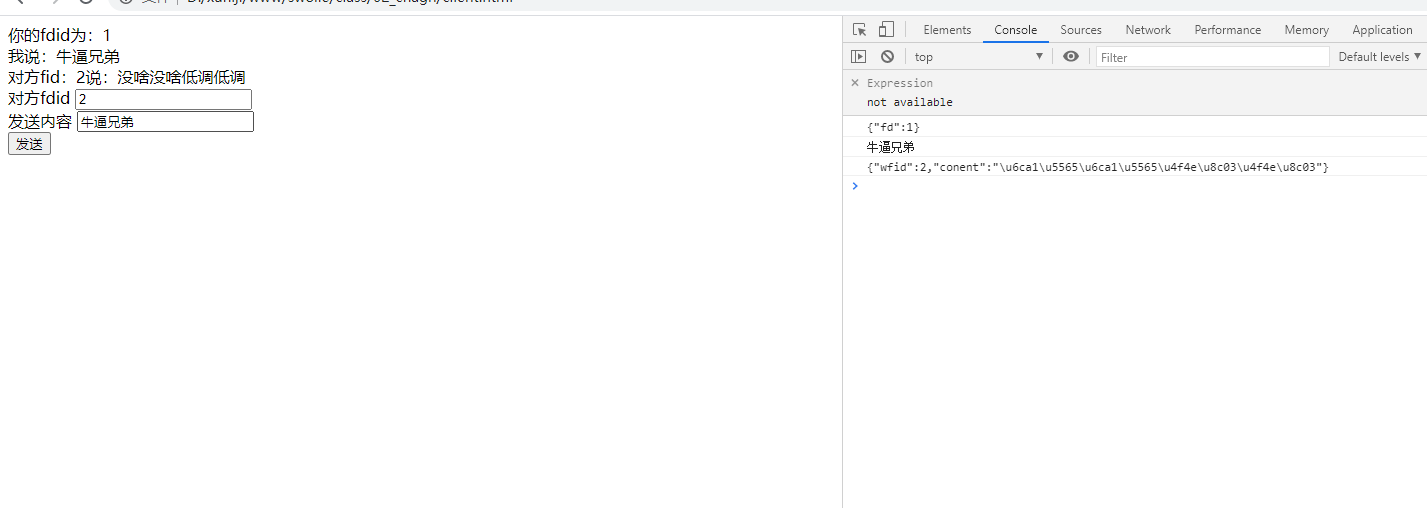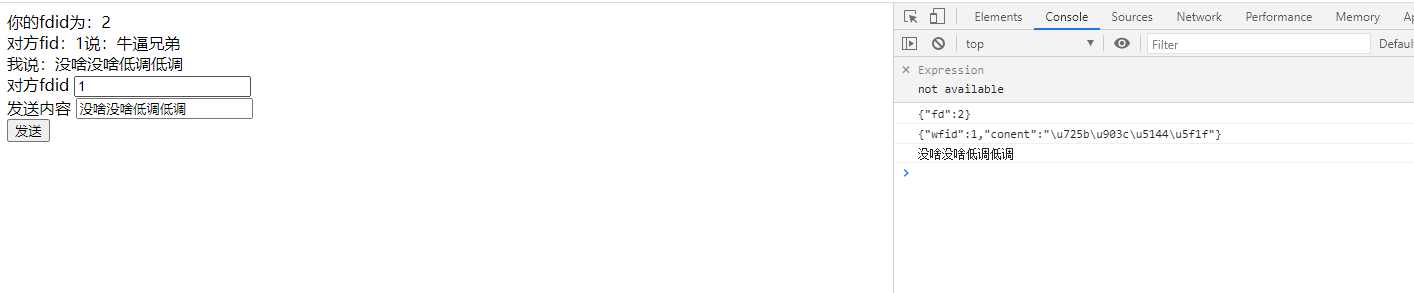需要两个服务器或者两个虚拟机都可以,一个是主数据库一个是从数据
1.第一步需要主服务器修改 /etc/my.conf
1 2 3 4 5 6 7 8 9 10 11 #日志名称 log_bin=master-a-bin #日志文件格式 binlog-format = Row #服务器id server-id=1 #主从复制的库 binlog_do_db=tea
2.修改完需要给重服务器授权(在主服务器的mysql里面执行下面这段代码授权)
1 grant replication slave on *.* to '主服务器mysql账号'@'从服务器地址' identified by '主服务器mysql账号';
当我修改的时候提示了报修改密码错误
1 2 3 4 5 6 7 8 9 10 11 12 13 14 15 Your password does not satisfy the current policy requirements mysql> SHOW VARIABLES LIKE 'validate_password%'; +--------------------------------------+--------+ | Variable_name | Value | +--------------------------------------+--------+ | validate_password_check_user_name | OFF | | validate_password_dictionary_file | | | validate_password_length | 8 | | validate_password_mixed_case_count | 1 | | validate_password_number_count | 1 | | validate_password_policy | MEDIUM | | validate_password_special_char_count | 1 | +--------------------------------------+--------+ 7 rows in set (0.01 sec)
经过查看是mysql的密码规则用简单的密码不行,提供一下解决方案(如果上面修改没有报错请忽略这一步)
mysql 5.7解决方案
1 2 set global validate_password_policy=0; set global validate_password_length=1;
mysql 8.0解决方案
1 2 set global validate_password.policy=0; set global validate_password.length=1;
再次执行,就成功了
1 2 mysql> grant replication slave on *.* to 'robert'@'2.56.184.38' identified by 'robert&tea321'; Query OK, 0 rows affected, 1 warning (0.00 sec)
3.现在来修改从服务器的mysql
1 2 3 4 5 6 7 8 9 10 11 修改mysql配置文件 vim /etc/my.cnf #日志名称 log_bin=master-a-bin #日志文件格式 binlog-format = Row #服务器id(必须唯一,主服务器是1,这个id不能重复) server-id=2
重启两个mysql
4.验证是否设置成功
主服务器mysql
1 2 3 4 5 6 7 mysql> show master status; +---------------------+----------+--------------+------------------+-------------------+ | File | Position | Binlog_Do_DB | Binlog_Ignore_DB | Executed_Gtid_Set | +---------------------+----------+--------------+------------------+-------------------+ | master-a-bin.000001 | 4635 | tea | | | +---------------------+----------+--------------+------------------+-------------------+ 1 row in set (0.00 sec)
解释一下上面这几个字段什么意思,这几个字段下面用得到的
5.设置从服务器找到主服务器
1 2 mysql> change master to master_host='主服务器ip地址', master_user='root', master_password='root', master_port=3306, master_log_file='master-a-bin.000001', master_log_pos= 4635, master_connect_retry=30; Query OK, 0 rows affected, 2 warnings (0.03 sec)
解释一下上面几个参数的意思
6.启动slave的数据同步
1 2 mysql> start slave; Query OK, 0 rows affected (0.00 sec)
停止同步命令
查看slave配置信息
1 2 3 4 5 6 7 8 9 10 11 12 13 14 15 16 17 18 19 20 21 22 23 24 25 26 27 28 29 30 31 32 33 34 35 36 37 38 39 40 41 42 43 44 45 46 47 48 49 50 51 52 53 54 55 56 57 58 59 60 mysql> show slave status\G; *************************** 1. row *************************** Slave_IO_State: Connecting to master Master_Host: 154.17.0.136 Master_User: robert Master_Port: 3306 Connect_Retry: 30 Master_Log_File: master-a-bin.000001 Read_Master_Log_Pos: 4635 Relay_Log_File: mysqld-relay-bin.000001 Relay_Log_Pos: 4 Relay_Master_Log_File: master-a-bin.000001 Slave_IO_Running: Connecting Slave_SQL_Running: Yes Replicate_Do_DB: Replicate_Ignore_DB: Replicate_Do_Table: Replicate_Ignore_Table: Replicate_Wild_Do_Table: Replicate_Wild_Ignore_Table: Last_Errno: 0 Last_Error: Skip_Counter: 0 Exec_Master_Log_Pos: 4635 Relay_Log_Space: 120 Until_Condition: None Until_Log_File: Until_Log_Pos: 0 Master_SSL_Allowed: No Master_SSL_CA_File: Master_SSL_CA_Path: Master_SSL_Cert: Master_SSL_Cipher: Master_SSL_Key: Seconds_Behind_Master: NULL Master_SSL_Verify_Server_Cert: No Last_IO_Errno: 1045 Last_IO_Error: error connecting to master 'robert@154.17.0.136:3306' - retry-time: 30 retries: 5 Last_SQL_Errno: 0 Last_SQL_Error: Replicate_Ignore_Server_Ids: Master_Server_Id: 0 Master_UUID: Master_Info_File: /var/lib/mysql/master.info SQL_Delay: 0 SQL_Remaining_Delay: NULL Slave_SQL_Running_State: Slave has read all relay log; waiting for the slave I/O thread to update it Master_Retry_Count: 86400 Master_Bind: Last_IO_Error_Timestamp: 200704 03:52:46 Last_SQL_Error_Timestamp: Master_SSL_Crl: Master_SSL_Crlpath: Retrieved_Gtid_Set: Executed_Gtid_Set: Auto_Position: 0 1 row in set (0.01 sec) ERROR: No query specified
出现上面Slave_IO_State: Connecting表示没链接上然后排查一下问题什么情况,建议检查3个点,可以用可以尝试使用navicat链接一下,看看能不能连接上,如果能连接应该就是账号密码没填对检查一下
1。主服务器防火墙问题
最后我发现是我的账号密码不正确导致没链接上
停止slave然后重新修改
1 2 3 4 5 6 7 8 9 10 11 12 13 14 15 16 17 18 19 20 21 22 23 24 25 26 27 28 29 30 31 32 33 34 35 36 37 38 39 40 41 42 43 44 45 46 47 48 49 50 51 52 53 54 55 56 57 58 59 60 61 62 63 64 mysql> stop slave; mysql> change master to master_host='主服务器ip地址', master_user='root', master_password='root', master_port=3306, master_log_file='master-a-bin.000001', master_log_pos= 4635, master_connect_retry=30; Query OK, 0 rows affected, 2 warnings (0.03 sec) mysql> start slave; mysql> show slave status\G; *************************** 1. row *************************** Slave_IO_State: Waiting for master to send event Master_Host: 154.11.0.116 Master_User: root Master_Port: 3306 Connect_Retry: 30 Master_Log_File: master-a-bin.000001 Read_Master_Log_Pos: 34730 Relay_Log_File: mysqld-relay-bin.000002 Relay_Log_Pos: 30384 Relay_Master_Log_File: master-a-bin.000001 Slave_IO_Running: Yes Slave_SQL_Running: Yes Replicate_Do_DB: Replicate_Ignore_DB: Replicate_Do_Table: Replicate_Ignore_Table: Replicate_Wild_Do_Table: Replicate_Wild_Ignore_Table: Last_Errno: 0 Last_Error: Skip_Counter: 0 Exec_Master_Log_Pos: 34730 Relay_Log_Space: 30558 Until_Condition: None Until_Log_File: Until_Log_Pos: 0 Master_SSL_Allowed: No Master_SSL_CA_File: Master_SSL_CA_Path: Master_SSL_Cert: Master_SSL_Cipher: Master_SSL_Key: Seconds_Behind_Master: 0 Master_SSL_Verify_Server_Cert: No Last_IO_Errno: 0 Last_IO_Error: Last_SQL_Errno: 0 Last_SQL_Error: Replicate_Ignore_Server_Ids: Master_Server_Id: 1 Master_UUID: 3becbc01-aaf9-11ea-8f6d-52e142c79032 Master_Info_File: /var/lib/mysql/master.info SQL_Delay: 0 SQL_Remaining_Delay: NULL Slave_SQL_Running_State: Slave has read all relay log; waiting for the slave I/O thread to update it Master_Retry_Count: 86400 Master_Bind: Last_IO_Error_Timestamp: Last_SQL_Error_Timestamp: Master_SSL_Crl: Master_SSL_Crlpath: Retrieved_Gtid_Set: Executed_Gtid_Set: Auto_Position: 0 1 row in set (0.00 sec)
然后再次查看链接上了,这样就配置完成了!